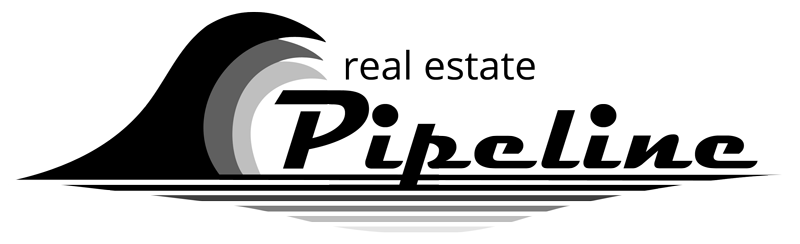Having a real estate blog is a great way to connect with your clients and engage leads but if you aren't adding images to your posts, your audience might be passing your posts by. A blog image grabs the attention of the reader more than simply the blog title. It's similar to picking out a good book to read -- sometimes the cover pulls us in before we even read the title. Let's look at why images are so important and where to find them.
When you write a blog article, it's important to add an image that reflects the topic and catches the attention of the reader. Eye-catching images can be found on a variety of websites, many free of charge. Adding these images to your blogs will not only make them more visually appealing but will help increase your following. When choosing photos for your blog, keep the following in mind:- Relevancy
- High Quality
- 800 pixels x 1200 pixels
The popular sites listed below offer an endless supply of professional images for your blog and other marketing materials. Whether you're looking for photos of homes, people, or current events, you'll find them on these sites. With the exception of iStock, all of the sites are free.
Each site is easy to use, starting with a search bar at the top. Type in what you're looking for, "homes" for example, and a variety of home photos will display. Each image displays a download icon which you can click to download the photo to your computer, then upload to your blog article.
You can also take advantage of themes/categories listed at the top of most sites (ex. business, travel, people). They provide groupings of similar images, saving you valuable time. For example, if you want an image of a 2 people talking, select the "people" category then scroll through the results until you find an appealing photo.
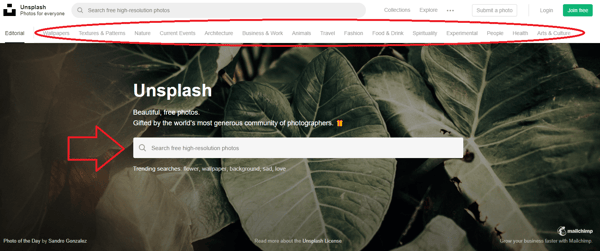
Social Media Shares
You will get more attention and more shares on social media if your post has an image. Think about when you scroll through Facebook -- images grab your attention. Without an image, only the title and a short article description will display on social media, and most readers will scroll past these posts. When you share a link to your blog on social media, verify the image looks great before posting. If your image displays poorly, replace it with a higher quality image.
No Copyright Issues or Permissions
Most websites will let you copy, modify, and distribute photos, without asking for permission. In most cases, you will be prompted with the option to give credit to the photographer. If you choose to do so, simply copy and paste the credits under the image in your article. As an amateur photographer, I think this is a great option due to the amount of time spent shooting, editing and posting photos.
Favorite Photographers
Sharing & Collecting Images
When you select a photo to be downloaded, you may also see options to share, like, and even collect your favorite photos. I recommend collecting images so you have a quick reference library at your fingertips, making it easier to find images when you need them for blog articles.

Images Within The Article
In addition to adding a main image to your blog article, consider adding images within the blog article. This can break up the article, making it more appealing to readers. It will also make a short blog article appear longer. The following example includes a graphic, highlighting an important section of the article:
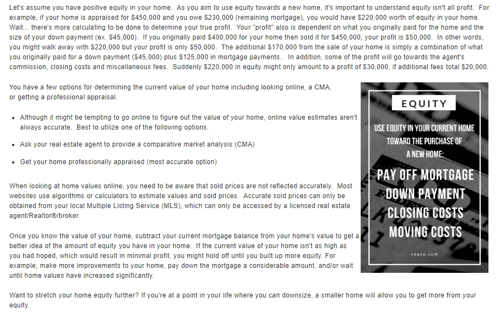
Conclusion
As you can see, there are a variety of sites which provide high quality images you can use to increase the visibility of your blog articles. Find a site with photos that appeal to you, bookmark it and return to it each time you write an article. Revisit your old blog articles and add images to them as well. You might be pleasantly surprised to see an increase in the number social media shares, as your readers are more attracted to your posts.

 By
By .png?width=325&name=REPL%20Image%20Websites%20(1).png)